What is YDC ?
Overview
In this chapter you will find information on:
l YDC product types supported
l Major functions of YDC
l Application protocols supported by YDC
l Network protocols supported by YDC
YDC In Brief
YDC means YT Direct Connect. It is a terminal application for simulating NDC and DDC.
v YDC Running Environment
l Hardware
CPU: Intel Pentium 233Hz or above
Memory: 64M or above
Hard disk: 100M space available or above
CD-ROM: Required at installation only
Sound card: 16-bit ISA/PCI
Display card: Real color card with 4M of display memory or above
l Software environment
Windows NT SP6 or Windows 2000 or Windows XPE
Microsoft Access 97 and Access 2000
Color: Enhanced color (16-bit)
Resolution: 640×480
Refresh frequency: 75Hz
v Product Types Supported by YDC
DACS-YDC (DT ATM Control System – YT Direct Connect) is a transaction processing software that runs on Automated Teller Machines (ATMs). At present DACS-YDC supports the following product types shown as F8-1:
Version | Supported product types |
| DACS-YDC v1.0.0 | E22, E22L,F series (Support NDC/DDC Simply) |
| DACS-YDC v2.0.0 DACS-YDC v2.1.0 | E22,E22L,F series (Support NDC) |
| DACS-YDC v2.2.0 | E22,E22L,F series(Support NDC/DDC) |
| DACS-YDC v3.0.0 | E22, E22L, F series, G series, H series (Support NDC/DDC) |
Figure 8-1: Product types supported by YDC
v Major Functions
YDC system is a terminal control system that can work only when connected to the central application system (Central), as illustrated in F8-2:

Figure 8-2: Terminal communication with the Central
YDC carries out transaction processing, maintenance operation (supervisor), and ATM status monitoring.
l Transaction processing: Complete transactions with the cardholder.
l Maintenance operation: Provide maintenance menu for the ATM operators to perform daily administration, like replenishing cash, print paper, and print ribbon, viewing the balance and configuring the local parameters.
l ATM status monitoring: Monitor the status of the ATM and reports exceptions both locally and remotely.
Apart from the above basic functions, you can configure the application parameters to customize the transaction status, screen display, and the card types that will be accepted.
v Supported Application Protocols
YDC supports the following two application protocols: NCR Direct Connect (NDC) and Diebold Direct Connect (DDC). This means that the YDC terminal can work in networks that support NDC and DDC without the need to change any configuration parameters in Central. It can also send messages to Central in NDC and DDC formats.
v Supported Protocols
The YDC terminal can have access to networks that use the following protocols:
l X.25
l SNA
l TCP/IP
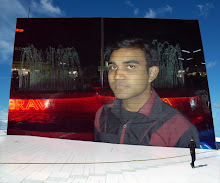
No comments:
Post a Comment