How to troubleshoot “transaction fail”
Sometimes ATM stays online, but cardholder’s transaction is fail. In that case, the following are some of the possible reasons:
1) If PIN error or encryption error, check the encryption key setting, by re-input the correct communication key and master key; check the pin block type, by running application YDCConfiguration. Normally, that is a logical error.
2) If cash withdrawal fail, check the switching to see the status of the ATM. Run application YDCConfiguration, check the denomination setting of the ATM, make sure the setting is correct. Check the cassette to make sure the cassette is in valid state. Check the electronic journal of that transaction, to see if any error occurs in dispenser module
3) If transaction aborts after customer input pin, not allow to select service menu. Then you should check the electronic journal of that transaction, to see if any error occurs. Normally it is related to hardware encryption module. If that happens often, consult your hardware professional.
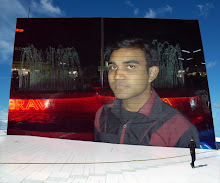
No comments:
Post a Comment